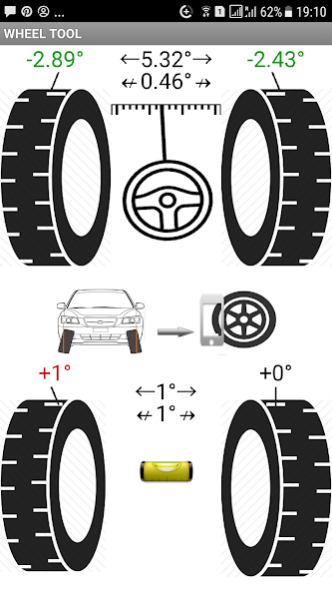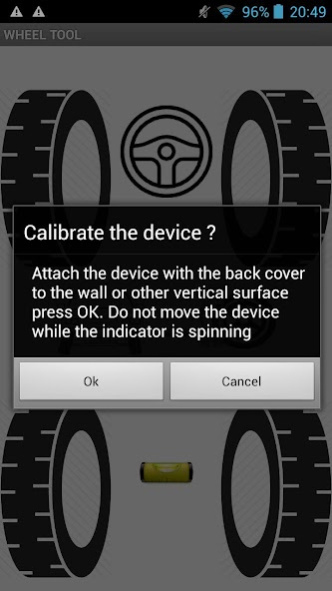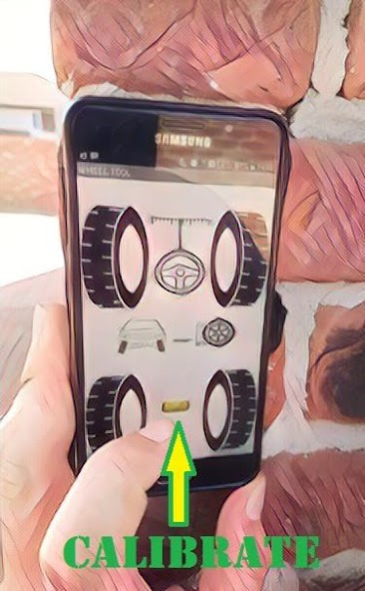Wheel Tool 1.0
Continue to app
Paid Version
Publisher Description
The application checks the camber angle of the cars wheels - angles of wheel deflection from the vertical.
The angles of the camber of wheels have influence on the controllability of the car and tire wear. The application will help to identify intime the problem of installing wheels at wrong angles and will promptly turn to the maintenance station (SRT) to adjust properly the camber of the wheels.
To perform the camber check, the car must be installed on a flat and horizontal surface.
To calibrate your device by placing it vertically (for example, attach the back cover of the device to the vertical wall) and clicking on the green image of the level.
In the vertical position, attach back cover of the device to the clean, flat surface of the car's tire, press the corresponding wheel on the screen and wait until its pulsing ends.
If the tire has defects, bumps or troughs that do not allow the device to be applied evenly, , use (for example) a piece of flat board or similar object to form the proper plane of the wheel to which the device can be attached.
Attention!!! This application is not intended for professional use and when is detected incorrect installation of the camber angle, it is recommended to contact the service center of maintenance of your car.
For more information about the camber angle of the cars wheels read https://en.wikipedia.org/wiki/Camber_angle
or use Internet :)
About Wheel Tool
Wheel Tool is a paid app for Android published in the Recreation list of apps, part of Home & Hobby.
The company that develops Wheel Tool is Andron. The latest version released by its developer is 1.0.
To install Wheel Tool on your Android device, just click the green Continue To App button above to start the installation process. The app is listed on our website since 2020-08-29 and was downloaded 4 times. We have already checked if the download link is safe, however for your own protection we recommend that you scan the downloaded app with your antivirus. Your antivirus may detect the Wheel Tool as malware as malware if the download link to appinventor.ai_aaoruchka.Wheel_Tool is broken.
How to install Wheel Tool on your Android device:
- Click on the Continue To App button on our website. This will redirect you to Google Play.
- Once the Wheel Tool is shown in the Google Play listing of your Android device, you can start its download and installation. Tap on the Install button located below the search bar and to the right of the app icon.
- A pop-up window with the permissions required by Wheel Tool will be shown. Click on Accept to continue the process.
- Wheel Tool will be downloaded onto your device, displaying a progress. Once the download completes, the installation will start and you'll get a notification after the installation is finished.